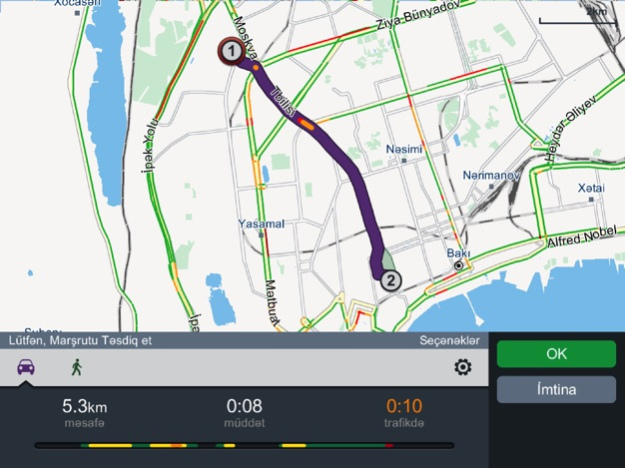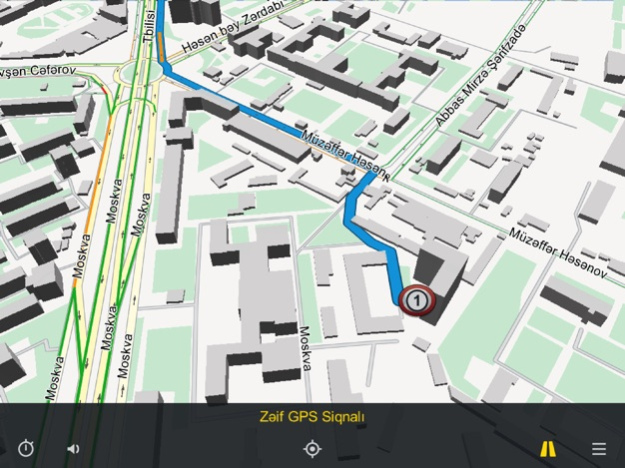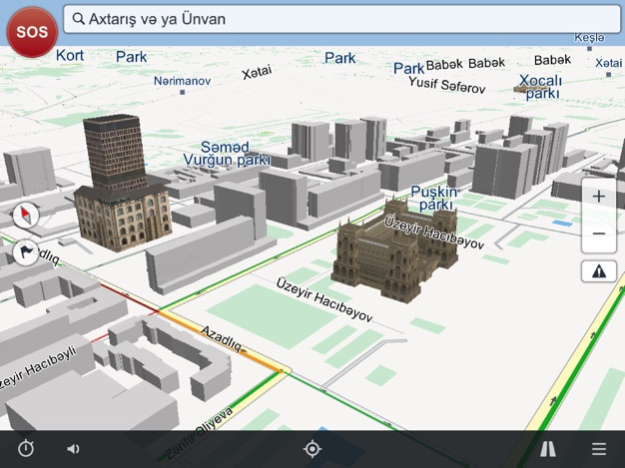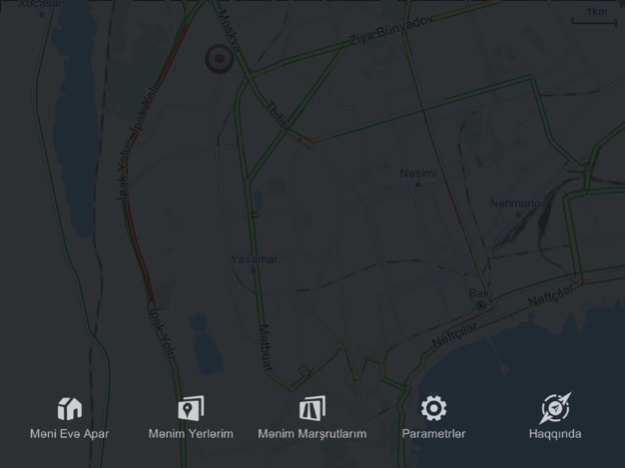Yollar
Continue to app
Free Version
Publisher Description
Yollar Offline GPS navigation with professional maps
Yollar is an application that is installed on your phone, GPS-navigator and/or tablet.
This application is for route planning, implementation, and navigation to your destination. It operates autonomously and requires no Internet connection to search and navigate. Maps are stored on the device, and therefore there are no costs for roaming and your battery lasts longer.
You can download Yollar, enjoy the opportunity to use the navigation at any time, with fully functional Pro Guidance and Live Traffic.
Choosing Yollar, you start using professional maps of Azerbaijan, for planning routes by car and on foot.
USING Yollar ON YOUR GADGETS IMPROVES RESEARCH AND JOURNEY THROUGH THE STREETS OF OUR CITIES
ONCE DOWNLOADED AND INSTALLED, Yollar HAS A LIFETIME WARRANTY OF CONSTANTLY UPDATED PROFESSIONAL MAPS USAGE ON THIS DEVICE.
ADVANCED Yollar POSSIBILITIES MEET AND EVEN EXCEED THE LEVEL OF PROFESSIONAL NAVIGATION SYSTEMS.
Note: Long-lasting use of any GPS application running in the background can significantly decrease battery life. We strongly recommend using the charger when you are using the application in your car.
About Yollar
Yollar is a free app for iOS published in the Recreation list of apps, part of Home & Hobby.
The company that develops Yollar is Sinam MMC. The latest version released by its developer is 1.0.
To install Yollar on your iOS device, just click the green Continue To App button above to start the installation process. The app is listed on our website since 2024-04-26 and was downloaded 0 times. We have already checked if the download link is safe, however for your own protection we recommend that you scan the downloaded app with your antivirus. Your antivirus may detect the Yollar as malware if the download link is broken.
How to install Yollar on your iOS device:
- Click on the Continue To App button on our website. This will redirect you to the App Store.
- Once the Yollar is shown in the iTunes listing of your iOS device, you can start its download and installation. Tap on the GET button to the right of the app to start downloading it.
- If you are not logged-in the iOS appstore app, you'll be prompted for your your Apple ID and/or password.
- After Yollar is downloaded, you'll see an INSTALL button to the right. Tap on it to start the actual installation of the iOS app.
- Once installation is finished you can tap on the OPEN button to start it. Its icon will also be added to your device home screen.